Don Petzel Memorial Library
The Don Petzel Memorial Library is a one-stop shop for your research needs. You can access physical and digital resources, get help with an assignment, print a paper, or book a group study room. We also have laptops, chargers, board games and puzzles, all available for student use.

Hours & Location
Hours
Monday to Thursday: 8 am to 7 pm
Friday: 8 am to 4 pm
Weekends and holidays: Closed
For changes to library hours, check the sign outside the library or the Don Petzel Library community in Omnivox. When the library is closed, books can be returned via the book-drop outside the library.
Location: 790 Nérée-Tremblay, Québec, QC G1V 4K2
Email: circulation@slc.qc.ca
MIO: slclib
Phone: 1 (418) 656-6921
ext. 4203 for general questions
ext. 4202 to reach the Documentation Technician
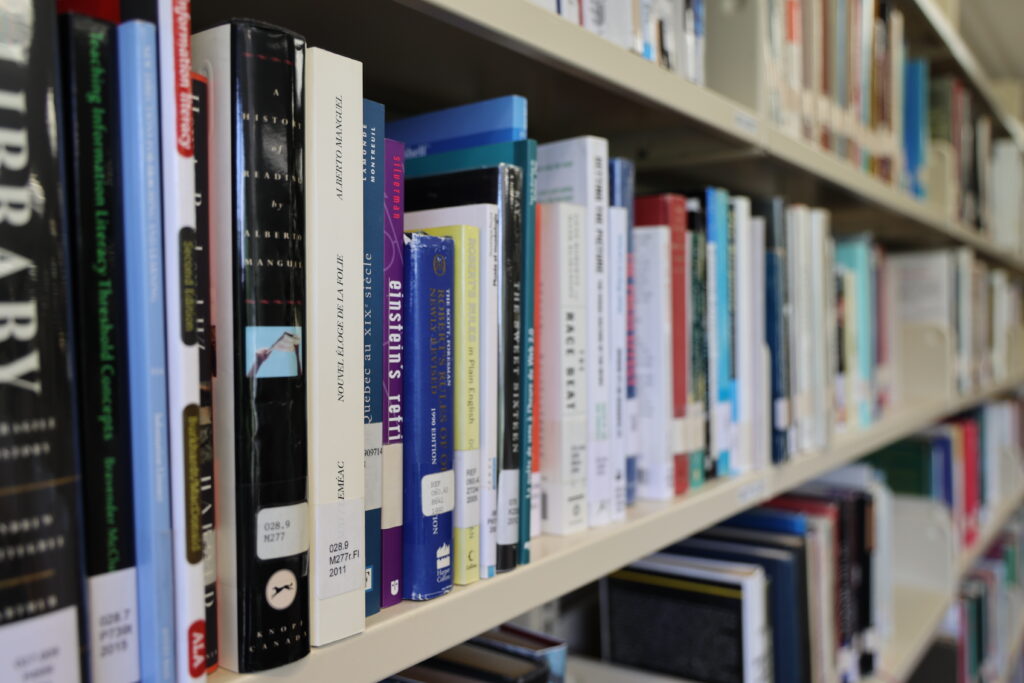
Books, Articles & More
Borrow or consult a book or other resource with the instructions below. You can also find comic books, books in Spanish and German, and many more great offerings at our library. We have dictionaries, cameras, headphones, phone chargers (Apple & Android), board games, and more for loan.

Find a book
Click here to access KOHA, our online library catalog.
Consult the following video tutorials for help on Using Lists, Changing your Password, or Updating Your Personal Information. Posted with permission from bywatersolutions.
To find a book, type the title or other identifying information in the search bar. If the title is distinctive, the record will probably appear at the top of your search results. Check the Location (e.g., Library Shelves, Closed stack, Circulation) and take down the Call Number. This information will lead you to the book’s exact location in the library. If the book’s status is listed as “Borrowed”, then the item is not available. If you wish to borrow the book next, you can place a hold (check the Place a Hold tab for more information).
If you have searched for the title, and do not see a record for your book, you can do an entirely new search for the author alone using field author keyword this time. If we have a copy of the book, this search should find the record.
If you can’t find the book, then we may have a copy in an electronic version in our e-book section (for online reading only, on and off campus).


Borrowing
Borrow and Renew
The loan time is 2 weeks for books borrowed from the St. Lawrence library. You can renew your book by yourself in your Koha account, with a maximum of two renewals. You can also renew your book in person at the library. If you forget to renew your book on time, you will be charged 0.25$ per day overdue.
Place a Hold
You can place a hold on a book in person at the circulation desk, or you can do so through our online catalog, KOHA. Simply search for the book you would like to hold, click on the book, then click “Place Hold” in the top right corner of your screen.
If the book is available, the library staff will set the book aside for you at the circulation desk. Nobody else will be able to check it out. If the book is not available, you will be notified by MIO when it becomes available for pickup.


Interlibrary Loans
To borrow a book from the St. Lambert library, first search the book in KOHA. Note as much information as possible about the book. You can request the book in person (at the circulation desk) or online by MIO (Slclib) or email (circulation@slc.qc.ca). We’ll advise you by MIO as soon as the document is available at the circulation desk.
It takes 2-4 weeks for a book to arrive at St. Lawrence. Loan duration is 2 weeks.
Failure to pick up the book when it becomes available will result in a fine of $5.00 per day
Failure to return the book on time will result in an overdue fine of $5.00 per day


Dictionaries, Course Books, Chargers, Games & More
We have copies of all required texts for your courses. Students can borrow course books and dictionaries with a loan time of 1 day. Items must be returned the same day they were borrowed to avoid accruing fines. Loans cannot be renewed. Overdue items will result in a fine of 1$ per day.
Board games, drawing supplies, puzzles, and origami are always available at the library.
Computers and Laptops available on site (Some include Antidote).
We also have charging cables and headphones available to borrow, with a loan time of 1 day. Items must be returned the same day they were borrowed to avoid accruing fines. Loans cannot be renewed. Overdue items will result in a fine of 1$ per day.


Consult a Reserve Copy
All books on reserve (library consultation only) have been put aside at the circulation desk bookshelves upon request by a teacher.
You can find the full list of reserve books in the KOHA library catalog. Look under the Course Reserve List section (under the search bar).
The library has a dedicated section for all books you need to buy for class. It is to help you if you forget your copy. You can’t borrow it for the whole semester; you can only borrow it for one day and you must return it before the library closes (or in the drop box).


Paying Library Fines
Your account will accrue fines if you do not return a borrowed book or other item on time. Once you have accrued fines, you cannot check out anything from the library until the return of your item, and you pay your fines.
If you lose the item you borrowed, an invoice will be sent to pay back the value of the lost item. It is your responsibility to pay.
You can only pay your fines in cash at the library circulation desk (other payment methods are available for the full invoice of a lost item).
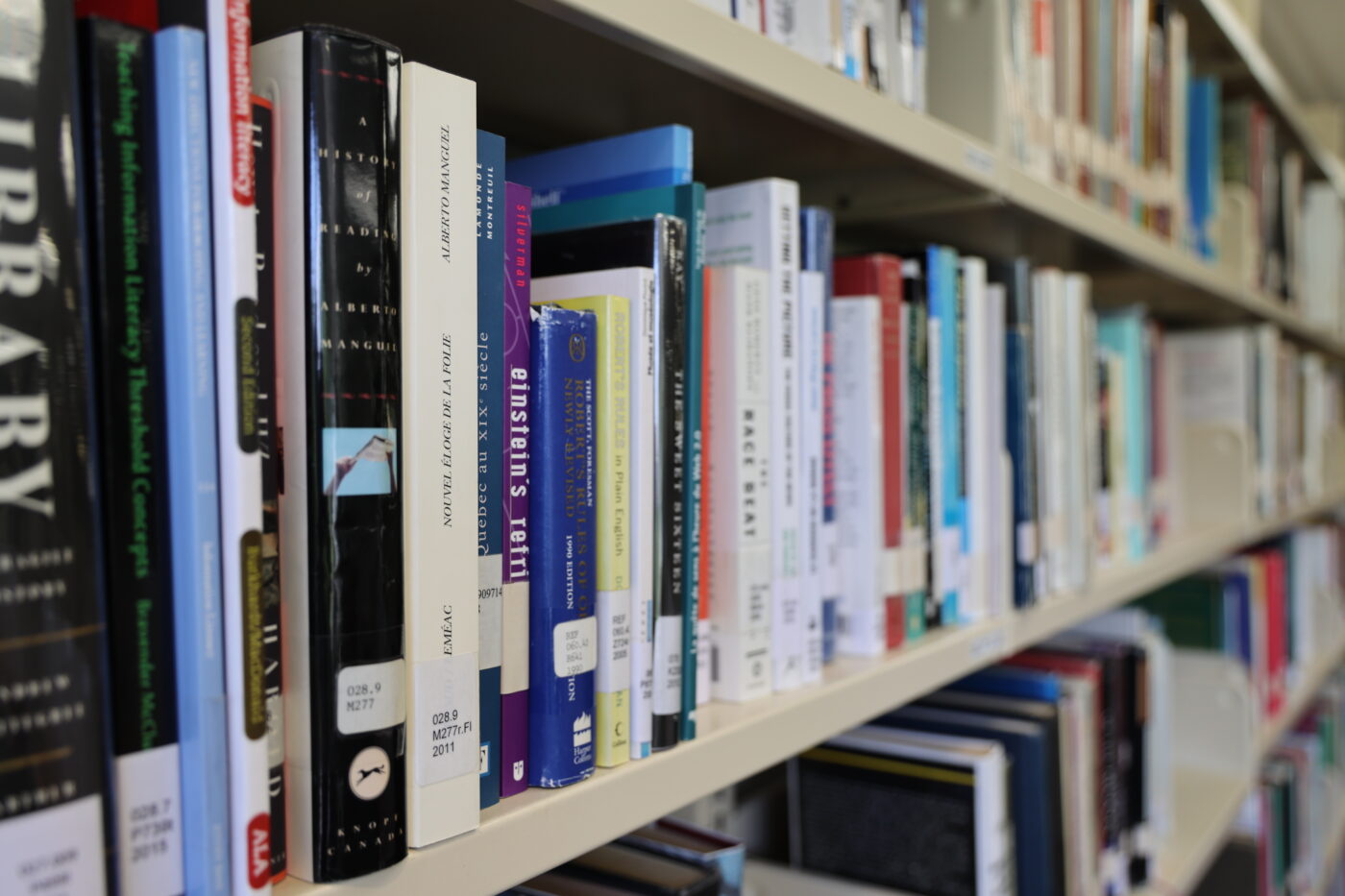

Articles, Ebooks & Audiovisual Content
Online references below are available via Don Petzel Memorial Library Community on Omnivox, which you can access from on or off campus.
- Articles (all accessed through Omnivox login)
- Gale Academic OneFile
- ProQuest Research Library
- ProQuest Canadian Newsstand
- ProQuest Canadian Business
- JSTOR open content
- E-books
- ebook central electronic books collection for online reading (Microsoft login)
- CREDO online encyclopedias (Omnivox login)
- CanadaCommons (previously DesLibris) online Canadian books (Omnivox login)
- CanLII Canadian Legal Information Institute (legislation, legal cases)
- Gale (ALL)
- Usito French dictionary
- Audiovisual Content
- Canadian Educational Content On Demand (Omnivox login)
- Subject areas: The content is 100% Canadian produced and has been selected for its strong curriculum fit
- Academic Videos Online (Omnivox login)
- Subject areas: Anthropology, business, counselling, film, health, music and more
- Curio.ca (Omnivox login)
- Subject areas: Art, business, health, math, science, social science, Indigenous, LGBTQ+
- NFB National Film Board Canada (Omnivox login)
- Subject areas: Documentaries, animations, experimental films, fiction and interactive work, environment, human rights, international conflict, arts and more
- Canadian Educational Content On Demand (Omnivox login)
- Statistics
- Statista
- Statistics Canada
- Institut de la statistique de Québec


Access Université Laval Resources
By yourself
- Free of charge if you are living in Quebec City
- All you need to do is go into a Quebec public library, then get your membership card (also free)
- Once you have your library membership, you can sign up to Laval’s resources online for free
- We suggest this option if you live in Quebec City
Through the Library
- Cost of 15$/per semester (30$/year)
- You need to fill out a form every Fall semester at the circulation desk
- The price is free of charge for teachers and staff
For additional help, please ask the library staff.


Research & Citation Help
The following resources may be of help as you complete research for a course assignment. You can also always ask library staff in person at the library or go online for professional research help.
Unlocking research
Unlocking Research is an online guide developed to help you navigate your way through the research process, from the initial definition and development of your research topic to the final citation of sources in your bibliography.
Search strategies
What are you looking for? This mind map gives you some essential directions to start your paper. Download the document
The four Bs or how to keep focus on a research process in 4 steps
Go from Broad to narrow, find a Bounty of keywords, use Biographies and write an accurate Bibliography. Download the document
Evaluate information
Decide whether the information is relevant to your paper and save time. Determine the quality of information presented in the document you use for a paper.
Online:
- Live chat on https://www.unlockingresearch.com/citation-styles/ with a Librarian
- By MIO (Slclib) or email (circulation@slc.qc.ca)
In Person:
- You can ask your questions at the circulation desk to the Documentation Technician
How to write a citation and avoid plagiarism
- Research and citation resources: unlocking research
- Research and citation resources: Online Writing Lab (OWL), Purdue University
En français
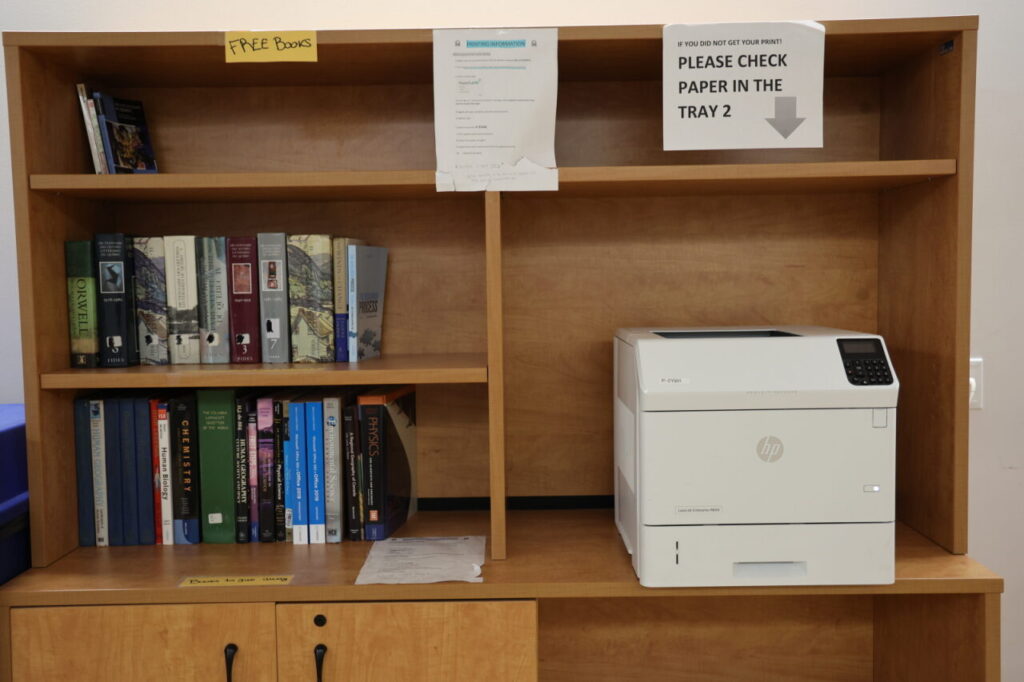
Printing
Every student will receive $2.50 at the start of every semester (5.00$/year) for printing.
If you exceed this amount, you need to add more credit to your account before printing. You can do this with a credit card through Omnivox or with a debit, Visa, or Mastercard at the business offices (rooms 201 & 239).
- Go to Papercut online: https://webprint.lan.slc.qc.ca:9192/user
- Login using your Omnivox credentials (student number and password)
- Click Submit a Job
- Choose a library printer:
- Talking room printer: 20201
- Library hallway printer: 21501
- For DOUBLE-SIDED printing, select: 21501 (Duplex)
- Click Print Options and Account Selection
- Select number of copies
- Click Upload Documents
- Click Upload from computer and find the file you want to print (Your document needs to be PDF)
- Click Upload & Complete
- Your print job will queue and print
Costs: $0.07 per single-sided page / $0.10 per double-sided page
Check if you have enough money in your personal account. If you do not, you can recharge by credit card in your Omnivox, by cash at the front desk, or by debit at the business office located between IT and the front desk.
The library provides staples, clips, and other printing tools.
Book a Study Room

To reserve a room, visit the circulation desk, call ext. 230, or make a reservation online through MIO (Slclib) or email (circulation@slc.qc.ca).
The rooms available are:
- Room 254 (for groups between 2 to 6)
- Room 255 (For groups between 2 to 5)
- Room 256-1 (For groups between 2 to 4)
- Room 257 (For groups between 2 to 4) This room also includes a TV. No personal content or movies tolerated.
The following rules apply to the study rooms:
- Study rooms are for teamwork; you cannot reserve a room if you are alone.
- Room reservations are for groups of 2 to 6 people and cannot exceed this number.
- You can reserve a room ahead of time (up to 1 week MAX)
- Reservations have a maximum length of 2 hours.
- No food or drinks are tolerated in the study rooms at any time. Your reservation can be cancelled without further notice if you do not respect this rule.